Slow Motion CapCut Templates 2024 is the answer. These advanced templates, with their stunning blurs, are revolutionizing the video editing landscape. Their versatility makes them stand out, offering a wide range of options from subtle blurs to vivid effects. Today, we’re excited to feature 12 of the best slow motion templates of 2024, perfect for anyone looking to excel in video editing. And the best part? No technical skills are required.
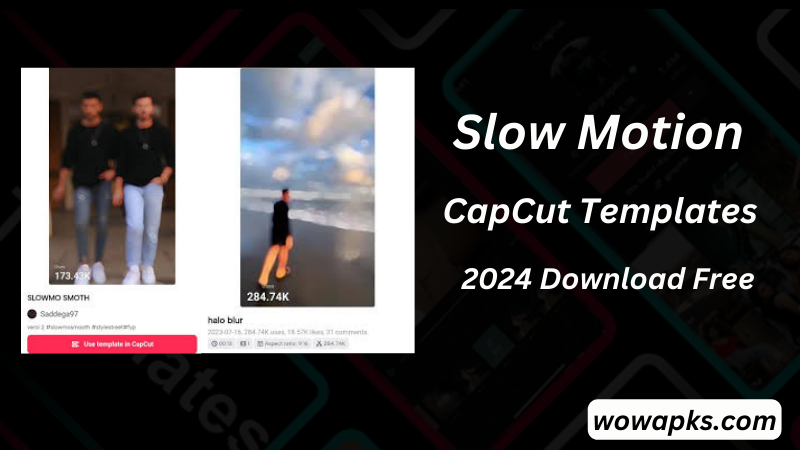
Blur Slow Motion CapCut Templates
Sharara Blur Slomo capcut Template
Smooth Slowmo new Trend Template
Slow Fast CapCut Template
Smooth Slow Motion CapCut Template
Blur Effect Slow Motion CapCut Template
Healing Thailand CapCut Template
Hindi Song Blur Slow Motion
Cinematic Blur Slow Motion
Beat Edit Blur & Slow Motion
Aesthetic Slow Motion Velocity
Circle Blue Trend
How to use this template on CapCut app?
With just a few simple steps, you can harness the power of these templates to create captivating videos that are bound to leave a mark on social media platforms.
- Download the latest version of the CapCut app.
- Simply find the templates above, visit wowapks.com, or see our CapCut template new trend page to find trending templates.
- Use the search option to find the Slow Motion CapCut Templates.
- Preview these templates and choose the one you like.
- After you choose your template, click “Use Template on CapCut,” and you’ll be taken to the app.
- (optional) If you are from India, then first use any VPN and then click on “Use Template on CapCut.”
- Add your desired photos and videos to personalize the template.
- After that, click “Export” to finalize your video, then choose the format and resolution before sharing your masterpiece with the world.
- If you want to export the video without a watermark, you can click on “Save and Share on TikTok.”.
FAQ,s
What is a smooth, better-quality CapCut?
Smooth refers to a high-quality template featuring 25 unique styles, colors, and designs. Access it on CapCut’s web interface for seamless editing.
What is slow-motion editing?
Slow-motion editing involves reducing the frame rate in videos, creating a slower action effect. This is achieved by capturing images faster than standard playback speed, thereby enhancing visual impact.
Is CapCut a good app?
CapCut excels in filters and transitions and is favored by TikTok creators and brands for its extensive library of free video templates, enhancing videos with dynamic animations.
Is CapCut best for editing?
Yes, CapCut is a user-friendly mobile video editing app that is free and suitable for basic editing needs. While it offers essential tools and effects, it may lack advanced features, making it ideal for casual users.
Can CapCut increase video quality?
CapCut not only enables upscaling video without losing quality but also provides quick access to video editing, making it a convenient option for enhancing videos.
