In this article, you will be able to check NTN Number Online. Pakistan’s primary tax body, the Federal Board of Revenue, is responsible for issuing Pakistan’s National Tax Number (also known as NTN), which is a unique number. Individuals who are taxed under the Income Tax Ordinance 2001 should be registered with FBR to avoid penalties. According to law, Section 114(1) of the ITO 2001 specifies who must be registered with the FBR in accordance with the law.
Check NTN Number Online in Pakistan
How to receive an NTN number is made simple with this step-by-step instruction. The following are the steps to take:
- To register an unregistered user, go to the FBR IRIS portal and click on the Registration link.
- Once you have completed the form, use the “Submit” button.
- Edit the 181 application form by logging into your account.
- As soon as you complete the form, you’ll get NTN within a few hours.
It’s critical to understand that paying taxes in Pakistan is a must for everybody making a living in the country. You must have your NTN number with you in order to pay the tax successfully. All salaried workers and company owners are now required to pay their fair share of taxes to the Federal Board of Revenue.
NTN Verification Online Pakistan
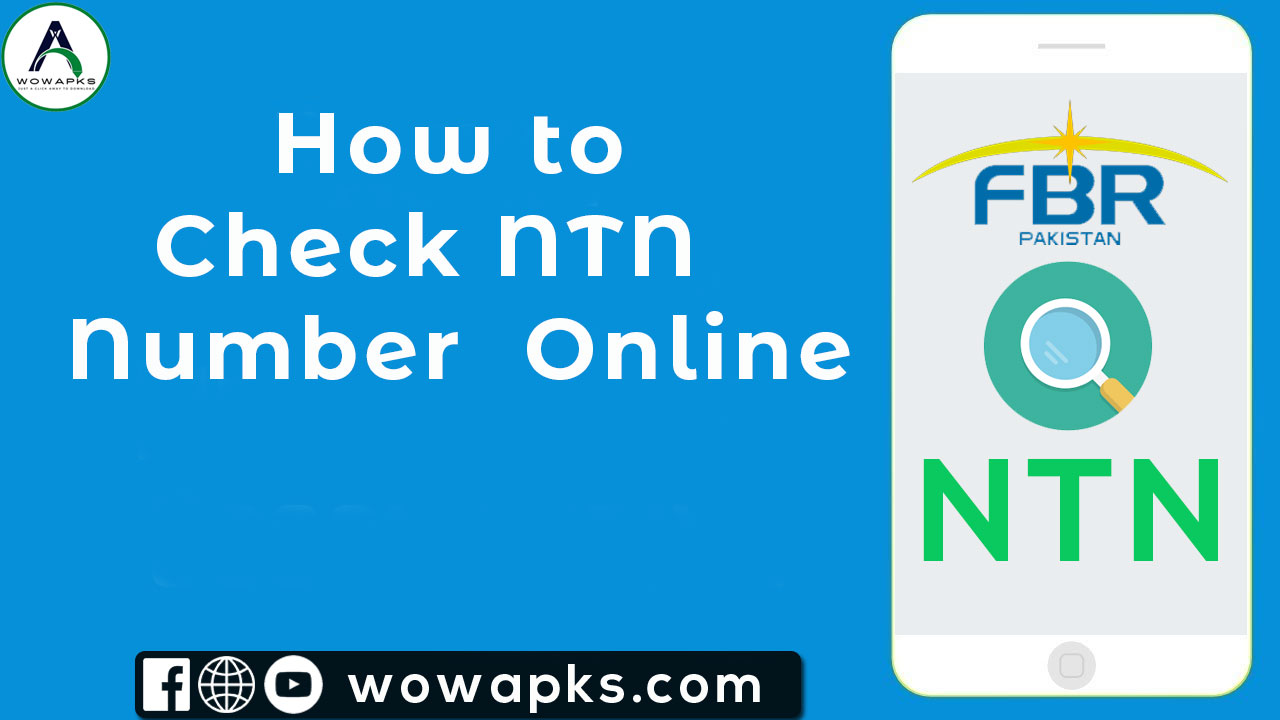
The following step requires you to input your personal CNIC number in the Registration No area. It’s also possible to enter FBR’s NTN number here.
- First, Select the Parameter Type (i.e NTN).
- Secondly, enter your own CNIC Number or Issued Number.
- Fill out the reCaptcha as well as click the verify button to confirm your entry.
- Lastly, Verify your information once you’ve entered it.
- You’ll be able to see the verification data on this page.
When you press the Verify button, the FBR system will get the information you requested based on the information you provided.
I forgot My NTN Number
Send the text “ATL (space) 13 digits Computerized National Identity Card (CNIC)” to 9966. Determine whether AOP and Company are active taxpaying entities by sending a text message to this number at the same time send 9966 “ATL (space) 7-digit National Tax Number (NTN)” by text message
How To Check NTN Number From CNIC Online
In order to check the National Tax Number, you can use a CNIC Number (NTN).
- Take a look at the FBR’s webpage online.
- Select the “Search Taxpayers” option.
- Select the “NTN Inquiry” tab.
- Click on the “Taxpayer Profile Inquiry” tab on the left sidebar to find out your NTN number in Pakistan.
- Select the drop-down menu option that best fits your needs.
- Enter your “Registration No.” in the space provided during the registration process. When a taxpayer registers for a National Tax Identification Number, the FBR provides them with a number (NTN).
- In the CNIC area, enter your “CNIC.”
- In the “Captcha” section, enter a captcha code.
- Fill out the form and then press the “Submit” button to finish.
How To Check NTN Number Through Sms
SMS verification of an individual’s position as an active taxpayer can be done as follows:
Scan your 13-digit CNIC and text “ATL (space)” to 9966 to receive your card.
Send a text message to 9966 with “ATL (space) 7 digits National Tax Number (NTN).”
Follow these steps to see if you’re an AJK Active Taxpayer by SMS:
In order to register as an individual, type AJKATL (space) CNIC (without dashes). You can reach them at 9966.6.
Having the NTN AJKATL (space) 11 digit NTN number (s) (without dashes). Send it to the shortcode 9966.
- How to get NTN number
- Fbr NTN number
- Check Ntn certificate
- How to check NTN number Pakistan
Related Articles
