Owing to its affordability and reliability, Onic Network has quickly gained popularity in Pakistan. In this article, we will tell you How to Recharge Onic SIM. Its performance has been appreciated among telecom users. . Onik, a private telecom company, offers better prices and service quality than PTCL. Here is a step-by-step guide to help you recharge your Onic SIM balance.

How to Recharge Onic SIM Balance
Follow these steps to recharge your Onic SIM balance:
Step: 01
Turn on mobile phone data and open the Onic SIM application on your mobile device.
Step: 02
Navigate through the application interface to view available package plans for recharge.
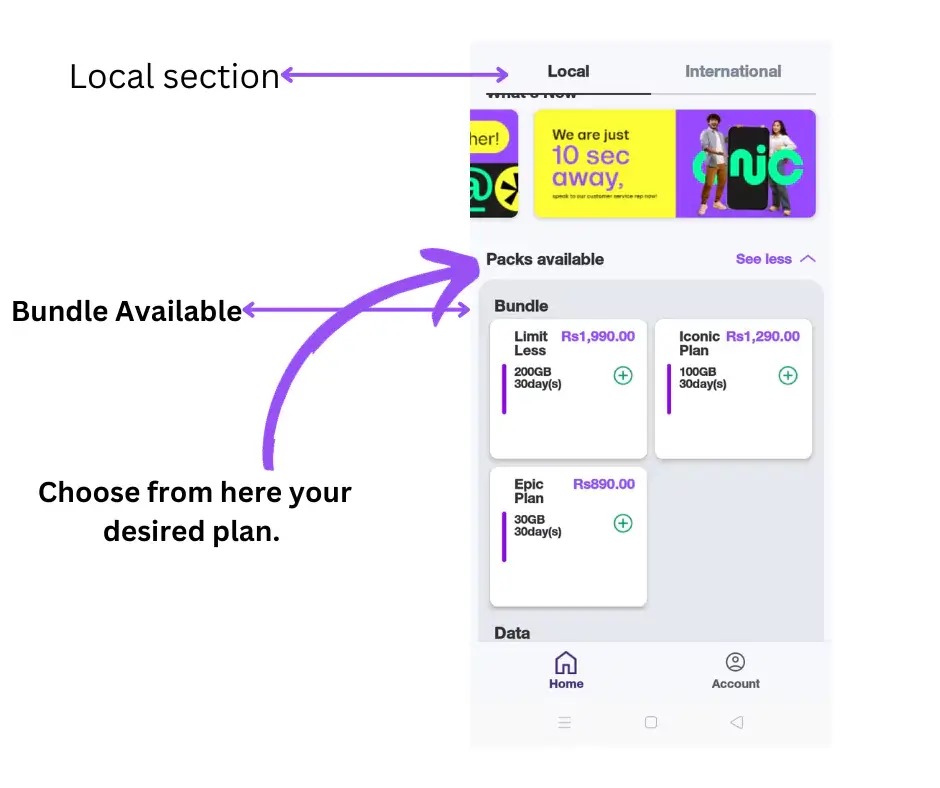
Step: 03
Choose the Onic plan that best fits your needs and click on it.
Step: 04
Choose the physical SIM option (if available), or you will be redirected to the payment section.
Step: 05
First, make sure that the package shown is the one you want to buy. If it is, click the “Buy” button.

Step: 06
Select your preferred mode of payment from options such as Visa Card, JazzCash, EasyPaisa, Upaisa, Zindagi APk, Any Bank account, or Union Pay.
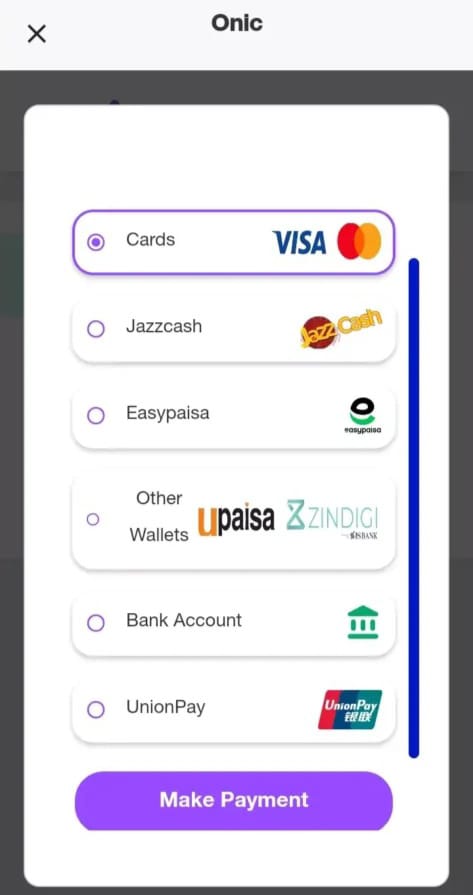
Step: 07
On the following page, fill out the payment form. If you prefer EasyPaisa, enter your account number and NIC, then click “Pay.” This process works equally for JazzCash, Upaisa, and Zindagi apps.
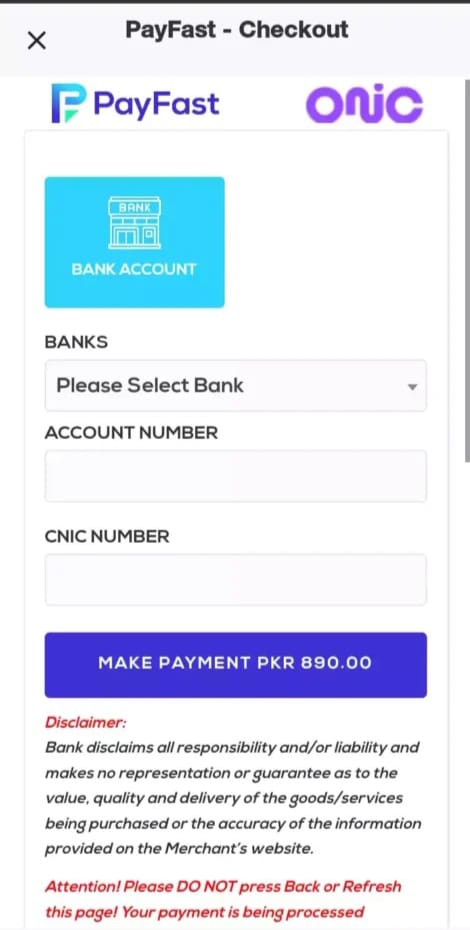
Step: 08
After all the steps are completed, you will receive a confirmation message indicating that your Onic plan has been recharged.
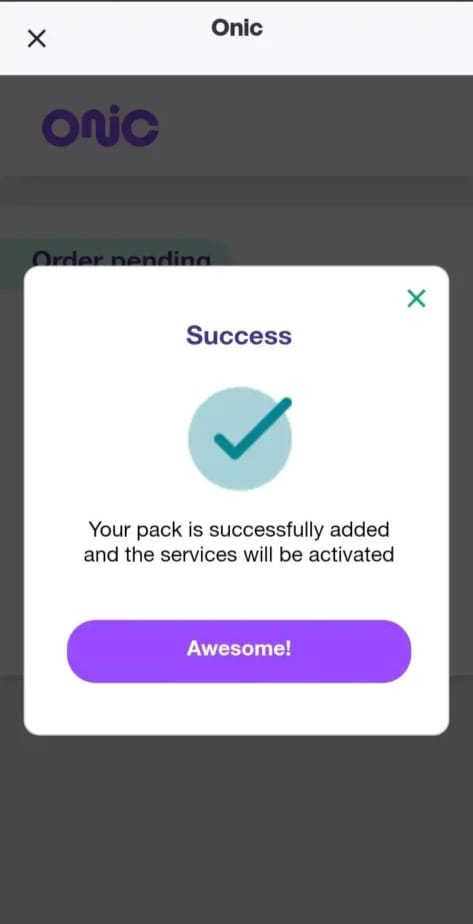
Read More:
01) STC International Call Packages for Pakistan Code
02) How to Purchase an ONIC SIM Online in Pakistan
03) Telenor One Day Internet Package: 24 Hours Price
Onic Service Coverage
Onic currently provides its services in major cities across Pakistan, including
- Karachi
- Lahore,
- Islamabad,
- Rawalpindi
- Faisalabad
- Hyderabad
- Sialkot
- Peshawar
- Gujranwala
- Multan.
Onic Package Plans
Onic offers three primary package plans to cater to varying needs:
Epic Plan
30 GB for Rs 890/month with 5000 SMS/CALL and 30 GB of data.
Iconic Plan
100GB at Rs 1290 per month with 10,000 SMS/calls and 100GB data without any hassle.
Unlimited Plan
Get 200GB of unlimited calls and SMS and 200GB of data for Rs. 1990/month and use it liberally.
onic helpline
Call the customer at this number: 051-111-339-111.
How to Recharge Onic SIM Renew
Renewing or Changing Your Onic Plan: A Comprehensive Guide
On the dashboard, scroll down until you locate the “Packages available” option. Tap on this option to proceed.
Acquiring an Onic SIM
- Upon deciding to join the Onic network, acquiring a SIM card is the first step. Follow these simple steps to get your Onic SIM:
- Download and install the Onic application on your mobile device from your app store.
- Once installed, open the Onic application to begin the registration process.
- Select between ESIM or physical SIM options based on your preference.
- Choose a phone number from the available options provided by Onic.
- Choose the package plan that suits your needs and that you agree with completely. To register, enter your name, NIC number, birthday, address, and delivery preference on the registration form.
- Make the payment for your selected package plan.
- Once payment is confirmed, wait for the delivery rider to bring and deliver your Onic SIM to your provided address.
Conclusion
How to Recharge Onic SIM Recharging your Onic SIM balance is a hassle-free process that can be done conveniently through the Onic application. With a range of affordable package plans and reliable services, Onic offers a compelling option for telecom users in Pakistan. Simply follow the outlined steps to keep your Onic SIM balance topped up and enjoy seamless connectivity wherever you go.
FAQs
How do I activate my Onic package?
Insert your SIM into your phone and simply press the “Activate” button within the app to begin using your newly purchased Onic SIM.
What is the cost of Onic SIM?
| Package Name | Data | Discounted Price |
| BIG DATA | 30 GB | Rs. 890 |
| EPIC DATA | 100 GB | Rs. 1290 |
| LIMITLESS DATA | 200 GB | Rs. 1990 |
How to buy Onic SIM Pakistan?
Download the ONIC application from either the Google Play Store or the Apple App Store. Upon opening the app, create an account. Choose a mobile plan and select the SIM credit card option. Input your delivery address and pick a payment method.
Can I convert my SIM to Onic?
To port your current mobile number to Onic, download the Onic app, sign up, choose SIM type, select “Port-in,” and provide your current number and operator details.
